Website Images Extractor
Enter any URL and get all the images on the page
Welcome to the WebsiteImageDownloader.online – a simple yet powerful tool that allows you to easily extract and download images from any website with just a URL.
We built this application to empower digital marketers, bloggers, researchers, and anyone who frequently needs to source images from across the web. Our intuitive interface makes it effortless to pull images regardless of your technical skill level.
Why You Need This Tool
Collecting a large number of relevant, high-quality images to use for your projects or content can be extremely tedious and time-consuming. Most people resort to slow and ineffective tactics like manually saving images one-by-one. Others utilize complex software that have a steep learning curve.
Our web-based image downloader tool fills a major gap by providing a quick, efficient solution for extracting images from websites. With just copying and pasting a URL, you can rapidly compile all the images you need in a few clicks.
Whether you need product images for an ecommerce site, pictures for your travel blog, graphics for a presentation, or any other use case – this tool has got you covered.
Key Benefits
- Simple point-and-click interface requires no learning curve
- Pulls all images from a web page or entire site based on URL
- Downloads individual images with one click
- Batch downloads all images as a ZIP file
- Completely free tool without limits on extractions
- Helpful for marketers, bloggers, designers, developers, and more
How Our Website Image Downloader Works
Our downloader tool employs an advanced technique to rapidly fetch all images from a supplied website URL.
Here is a quick 5-step overview of how you can extract images:
Step 1: Enter URL

Copy and paste the URL of the web page you want to extract images from into the “Enter URL” input field.
Step 2: Click “Extract”

Click the “Extract” button. This will initiate the process of fetching all the images from the specified URL.
Step 3: Wait for Processing
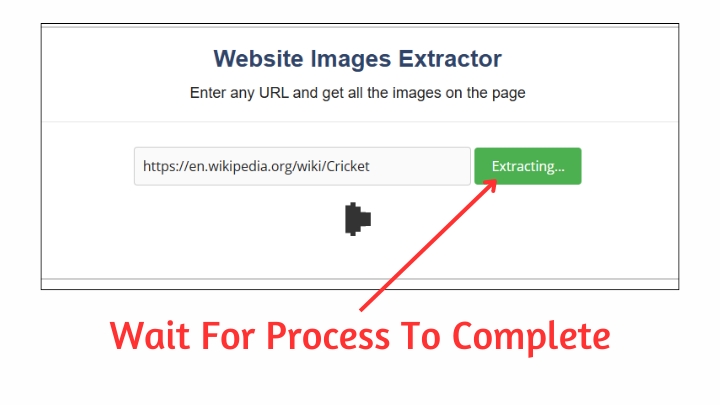
Please wait for the images to be extracted. This may take some time depending on the number of images on the page.
Step 4: View Extracted Images
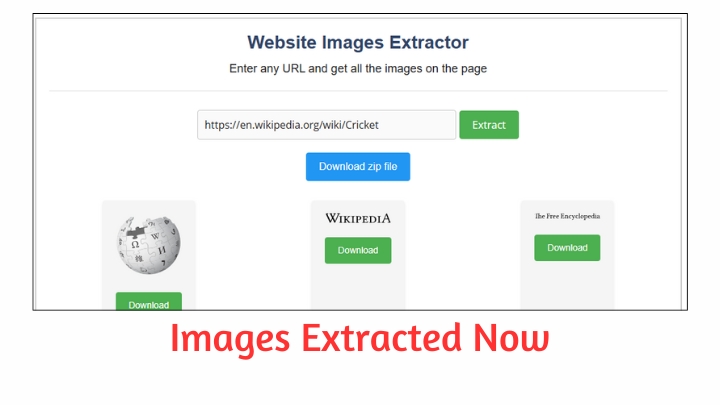
The extracted images will then be displayed in a grid format below the input field. Each image will have a “Download” button below it.
Step 5: Download Individual Images
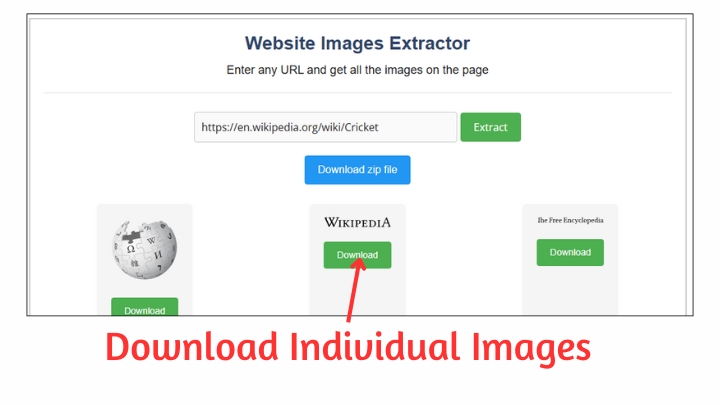
To download a specific image, click the “Download” button below that image. The image file will be saved to your default download location.
Step 6: Download All Images as ZIP
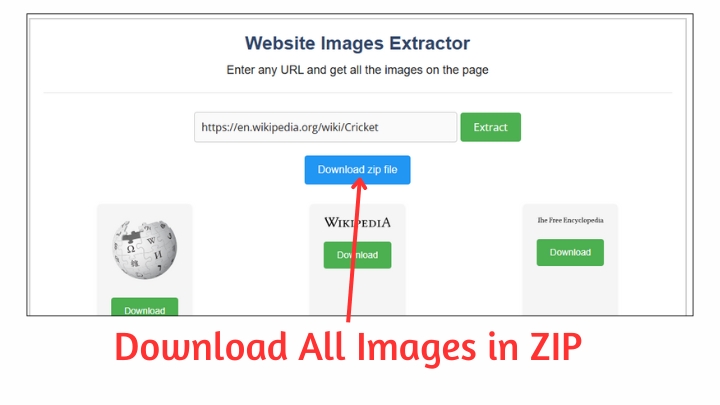
If you want to download all the extracted images at once, click the “Download ZIP File” button above the grid of images. This will download a ZIP folder containing all the images to your default download location.
And that’s all it takes! Our process is designed for simplicity and speed. We handle the heavy lifting so you can instantly obtain website images without headaches or coding skills.
Common Use Cases
This versatile website images downloader tool can benefit various industries and applications:
- Marketing – Quickly source high-quality product images for promos and ads
- Blogging – Discover photos and graphics to visualize your articles
- Presentations – Pull charts, graphs, and illustrations for your slides
- Research – Gather images as visual data for analysis and reports
- Development – Use images from sites as placeholders when building projects
- Personal Use – Download pictures for crafts, vision boards, mood boards etc.
These are just a few examples. The possibilities are endless!
Tips for Optimal Results
To get the most out of Website Images Downloader, keep these tips in mind:
- Ensure that the entered URL is valid and accessible.
- If the tool doesn’t find any images at the given URL, double-check the URL and try again.
- The extracted images will be saved in their original format and quality.
- Respect copyright laws and only download images that you have the right to use.
Give Our Website Images Extractor Tool a Try Today
Our user-friendly web-based tool removes all the complexity from extracting images across websites. It empowers you to discover and download an unlimited number of visuals with minimum effort.
We invite you to boost your productivity starting now by visiting the tool above and retrieving images from your desired URLs. The process is simple, fast, and 100% free.
FAQs
What types of images can your tool extract?
The Website Images Downloader can extract most common image formats, including JPEG (.jpg, .jpeg), PNG (.png), GIF (.gif), WebP (.webp), BMP (.bmp), and SVG (.svg).
Does your tool work on all websites?
Our image extractor works on most publicly accessible websites. However, some sites that require login or have restrictive robots.txt files may not be compatible.
How many images can I extract from a single page?
There is no limit on the number of images you can extract from a single URL. Our tool will fetch all images linked from the given page.
Is it possible to download all the images at once?
Yes, you can download all the extracted images in one go as a ZIP file. After the images are extracted, just click the “Download ZIP File” button above the image grid.
What happens if some images fail to download?
If there is an error downloading an individual image, our tool will skip that image and continue extracting the remaining images. You can try re-extracting to retry any failed downloads.
Can I extract images from multiple pages at once?
Currently our tool can only extract images from one URL at a time. You would need to enter each URL separately to extract images from multiple pages on a site.